Things you’ll need:
1. Once you’re at https://members.tinynewsco.org/#/portal/signup, enter your first and last name and organizational email address. Check the box next to “By subscribing, I'm agreeing to TNC's Membership Terms of Service” to agree.
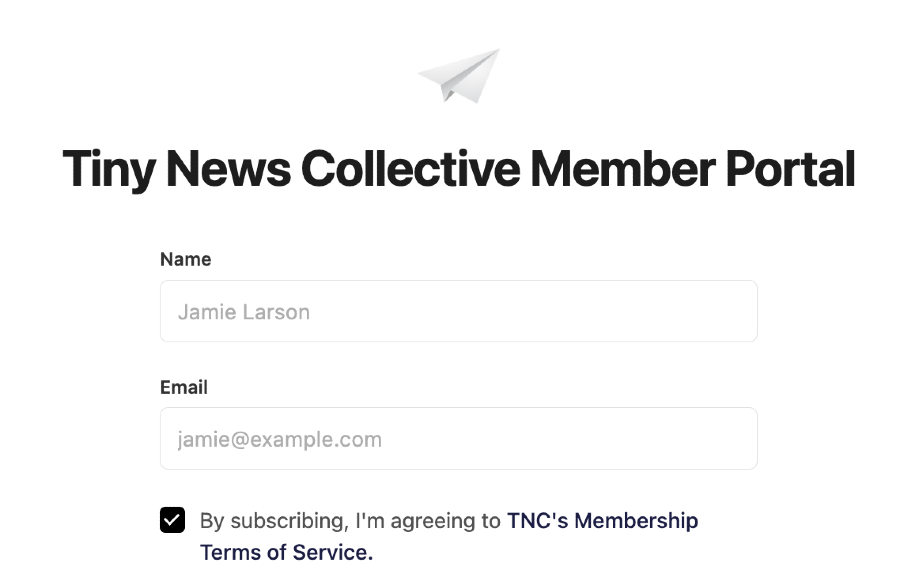
2. Choose your tier plan, either “Community” or “Publisher”. You should choose the plan you agreed to join the collective with.
3. Enter your payment information to pay for your member tier via Stripe, and click “Subscribe”
You will see a confirmation message in the top right corner after your payment is complete. Your member tier subscription will now be immediately effective to charge monthly on the date you subscribed from.
You can update your billing information in the future by going to
https://members.tinynewsco.org/#/portal/account and clicking “Update” next to billing info to change it in Stripe.